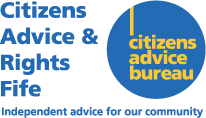Computer, phone, or tablet for Christmas?
Date published: 17th January 2018CARF’s IT Manger, Mike Gillan, presents his top tips to help keep you safe online and at no cost.
If you got a nice new bit of technology this year, Santa must have thought you’d been good. Personally, I didn't, but maybe I was on the wrong list. However, having switched on your device and started using it, did you consider how to secure it and make it safe to use? If yes, well done, but read on. If no, read on…
Viruses, malicious software (malware), ransomware, phishing, hackers…the list of risks is even lengthier than this. You can help protect your device and yourself with some simple steps. You can use free versions of established software although these will often show you adverts (some allow you to restrict this) and regularly remind you they have paid versions available. The paid versions may have extra features of course and won’t show adverts, but for no cost you can have decent protection on your device:
Virus Prevention
Get a virus scanner. All the main anti-virus companies have a free version. There are many to choose from such as Avast, AVG and McAfee.
Mike’s personal choice (currently): Avast.
Malware Prevention
Malware is different from a virus. It includes any type of malicious software such key loggers that record what you type and nuisance programs such as browser toolbars. Some anti-virus will offer a degree of protection, but also using a dedicated anti-malware product is like having an airbag as well as seat belts in your car.
Mike’s personal choice: Malwarebytes.
Stay Updated
Make sure your security applications are up to date, most will update several times a day. Also ensure you are installing the most recent version of the operating system you are using.
Stay Safe Online
Be aware of online scams and be particularly careful of email:
- Is the language used wrong? Is there odd grammar or spelling mistakes?
- Is the email promising something that sounds too good to be true?
- Is the ‘from’ address odd?
- Is it asking for personal details?
- Does it seem too official e.g. starting with Dear Sir?
- Is it telling you to take urgent action perhaps saying an account is locked or there’s an overdue invoice?
Does it just seem wrong?
Any of the above may indicate an attempt to fool you. If in doubt, contact the sender using separate means e.g. not clicking on any links in the email, replying to the email or calling any phone numbers in the email. For example, if it appears to be from your bank, find the bank phone number online or from a statement.
Don’t click on anything that pops up from a website telling you that you have a virus or other computer problem.
When on a website, never input private details into a web page that doesn’t start ‘https’ and have a padlock symbol.
Make sure you use difficult to guess passwords and don’t use the same password for different sites. If you think your security is compromised, change your passwords immediately. Consider using a password manger.
Be wary of support scams that promise to fix a computer problem – especially one you don’t know you have or ones that you are told about from an unsolicited phone call.
Finally
Whatever device you are using, make sure it is protected so it cannot be accessed without a password, PIN or something similar.
Enable your firewall if you have one.
Don’t use free Wi-Fi in public places; your information can be easily stolen.
Make sure your home router has had its default username and password changed and that you have protected your Wi-Fi connection with a password.
It’s worth highlighting that if you are using an Apple product such as an iPhone you are much less at risk from viruses and malware, but not immune and the above steps also apply to you.
CARF (and Mike) don’t recommend one product over another and anything you install is entirely your own choice and your own risk but the information provided here is simply to guide you and none of the suggestions should cost you anything.
Most importantly, we want you to be safe online.